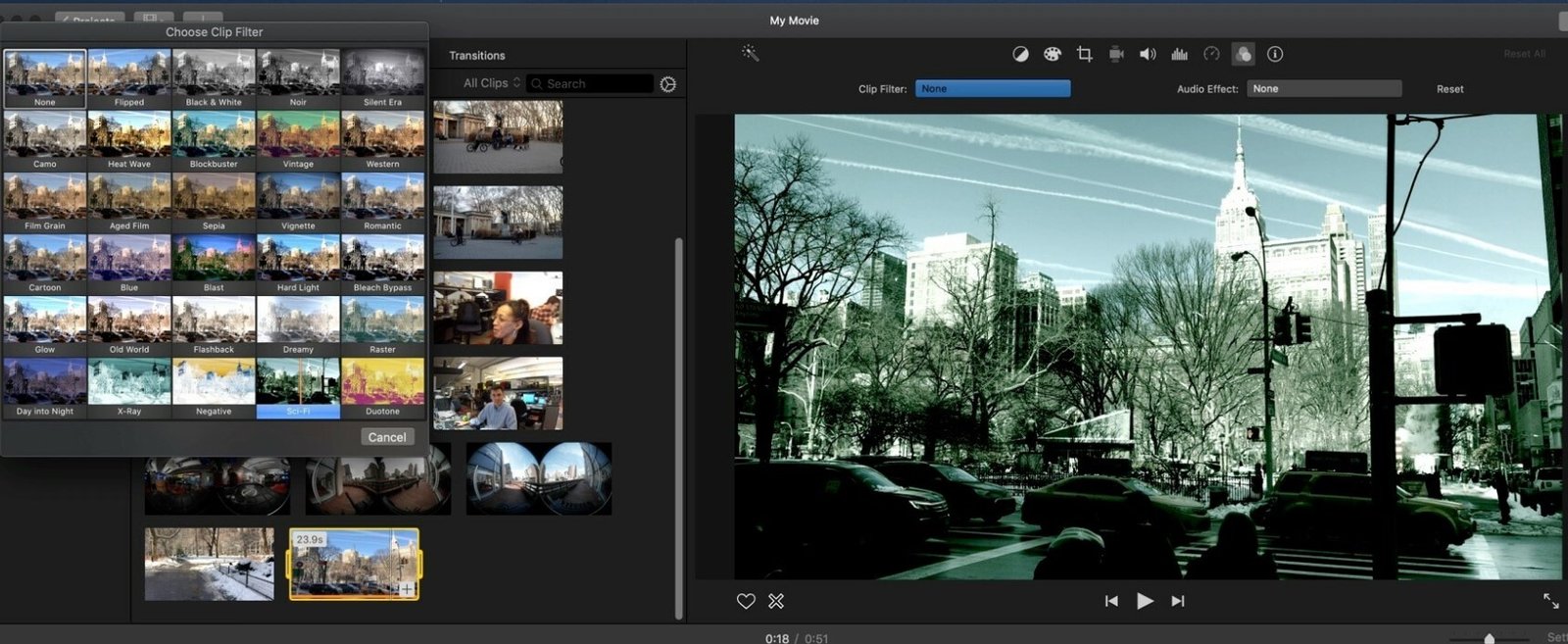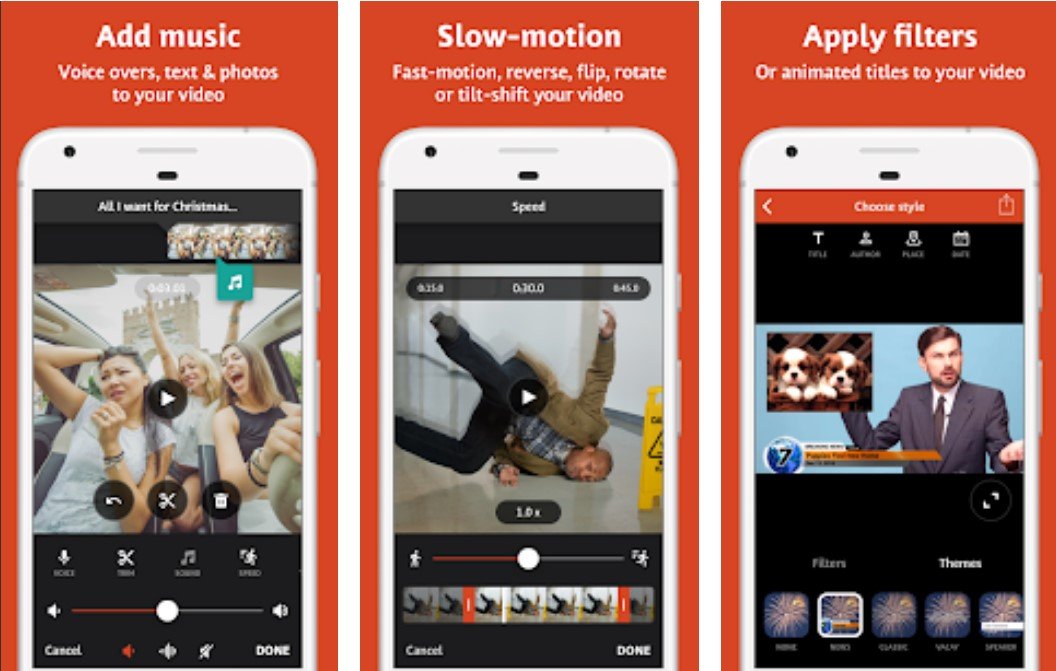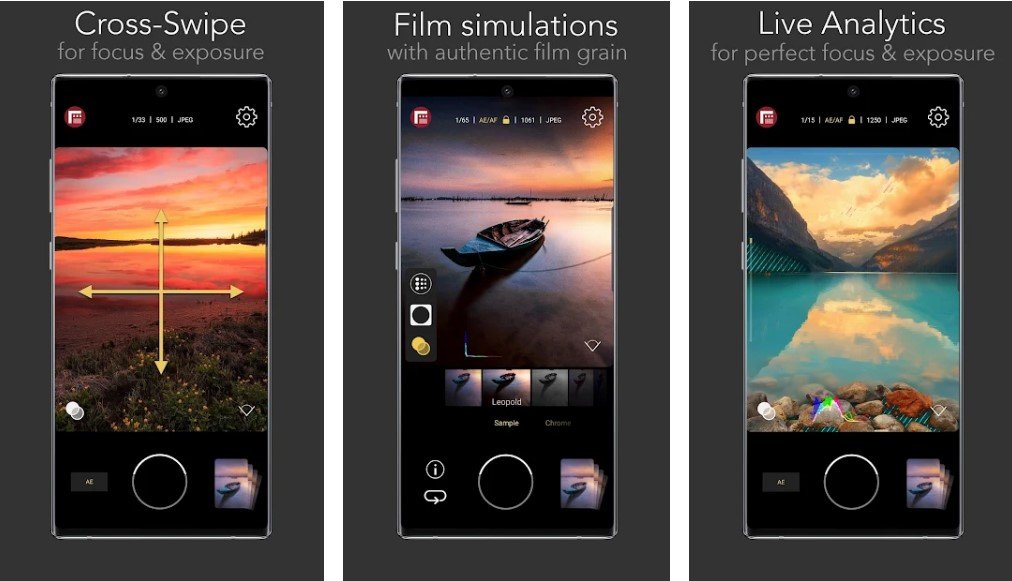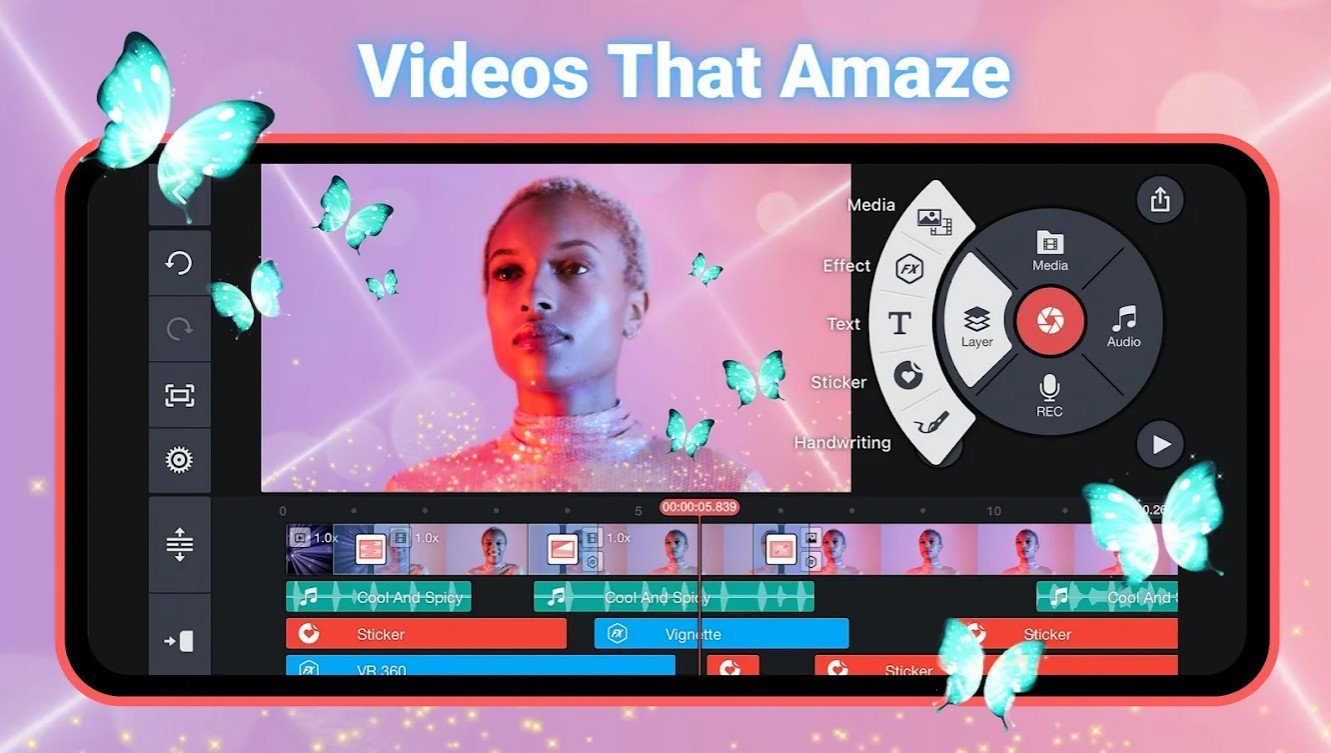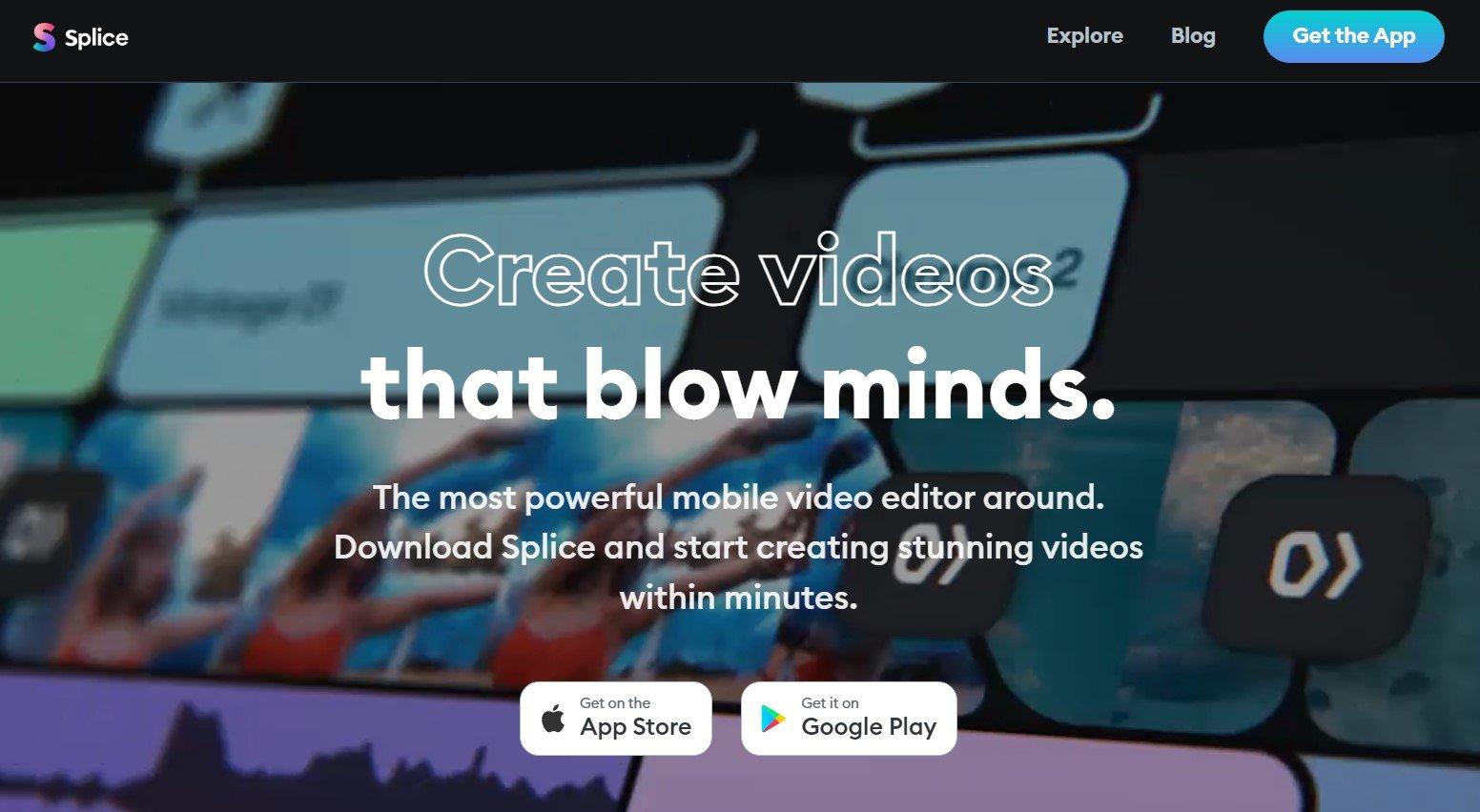Video Star has been one of the most popular video-editing apps for a while now, but not everyone can afford it. There are plenty of other reasonable alternatives out there for you to choose from.
Here are some of the best apps like Video Star to help you edit your videos on your phone or tablet.
iMovie
iMovie is a mobile video-editing app that lets you create professional-looking videos on your phone or tablet. It’s designed for people who are new to editing their own videos, so it has an easy-to-use interface.
You can use iMovie to make videos with several different themes, including Hollywood, Romantic Comedy, Blockbuster Trailer, and News. You can also easily add transitions between scenes with just a tap of the screen. All of these features make it super simple for you to create videos that are professional-looking.
Many people like iMovie because it allows them to create pro-quality content right from their phones or tablets. This means that anyone can now become a filmmaker without needing expensive equipment.
Movie Maker
Movie Maker is a free video editor app for Android that can be used to combine clips, add effects, cut videos, and more. It’s an easy way to edit your videos quickly with just your phone or tablet.
The app is widely popular for its ease of use. You can create videos in minutes using its powerful video editor. Movie Maker also offers features like making a collage, adding stickers, and other similar fun stuff.
Quik
Quik is one of the best video editing apps for iOS devices. You can create professional-looking videos with fast shortcuts and intuitive controls.
One of the best features of Quik is that it automatically edits out unnecessary scenes in your video, so you don’t have to spend hours doing this tedious task.
The app also lets you share videos on your favorite social media platforms like Facebook, YouTube, Vimeo, and more.
Videoshop
Videoshop is a video editing app with a great design and an intuitive interface.
It has over 40 built-in filters, dozens of titles to choose from, and many features for adjusting your video.
You can crop, rotate, adjust exposure and contrast, convert to black and white, add a texture filter, blur a part of the video, or even trim the video’s length.
It also has a really convenient undo/redo function that automatically saves your work as you edit it.
One downside is that there are no transitions available in Videoshop. But aside from this minor inconvenience, Videoshop is a great alternative to Video Star.
Filmic Pro
This is one of the most popular alternatives to Video Star. Filmic Pro features a powerful set of video-editing tools that allow you to customize your videos with ease.
The app has advanced color grading, 360-degree rotation, time-lapse, and many other features for you to explore. The app also includes some pre-installed filters for you to use in your videos, which you can tweak to your liking.
The interface of Filmic Pro is intuitive and easy to navigate. You can easily import videos from your camera roll or take new footage with the app’s built-in camera.
Filmic Pro also has an integrated music library where you can find royalty-free soundtracks for your videos.
There are plenty of video editing apps out there for free, but if you want something that feels more like Video Star then Filmic Pro is a good option.
KineMaster
Video Star is the most popular video-editing app for a good reason. It’s easy to use, has all the features you need, and doesn’t cost anything.
But if you’re looking for an alternative that doesn’t cost anything either, KineMaster is a great option.
KineMaster has all of the features you would expect in an editing app, including adding text to your videos and using filters. You can even create animated GIFs with this app!
It’s also free to download and use. There are in-app purchases available so you can buy additional content like music and templates, but they aren’t required to make great videos with KineMaster.
Videorama
The Videorama app is one of the best alternatives to Video Star. It has an interface that is easy to use and loads quickly. Users can make videos up to 1 minute in length, add music or captions, and also add stickers or filters. To get the most out of the app, users will need a YouTube account where they can upload their edited videos for free.
Another great thing about Videorama is that it doesn’t require any subscription fees to download the app. It’s completely free!
Splice
Splice is one of the most popular video editing apps on the market. It’s a free, easy-to-use editing app that won’t cost you anything. With Splice, you can easily add all your clips in chronological order, cut out the parts you don’t want in your final video, and add in a soundtrack from a library of royalty-free music.
You can also add text overlays and filters to give your video an impressive look. If you have any problems with Splice, there’s a great tutorial section that will help you get started with this app.
Splice is available for both iOS and Android devices. All in all, it’s a great app that will allow you to create professional videos without breaking the bank!
Video Editor & Maker – InShot
Inshot is another powerful video editing app with tons of features. The app also has a photo editor so you can edit your photos before importing them into a video editor.
Another great aspect is that it’s free!
Since VideoStar Pro is available for all platforms, we hope these alternatives will be enough to get you started with your video editing journey. Let us know in the comment section below if there are any other apps like video star that is worth listing here.